What this Lightbox does is to display a larger versions of the images that will pop-up into a larger box once we click on them, and allows us to easily navigate through that set of photos by using the previous and next buttons.

Adding jQuery Lightbox to Blogger
Step 1. From your Blogger Dashboard, click on "Theme" > "Edit HTML".
Step 2. Click anywhere on the code area and press the CTRL + F keys to open the search box, then paste the following tag inside the search box and hit Enter to find it:
]]></b:skin>Step 3. Choose one of the Lighbox styles from below and paste the CSS code just above the ]]></b:skin> tag:
Custom Blogger Lightbox with Light Background

#jquery-overlay{position:absolute;top:0;left:0;z-index:90;width:100%;height:500px;}
#jquery-lightbox{position:absolute;top:10%;left:0;width:100%;z-index:100;text-align:center;line-height:0;}
#jquery-lightbox a,#jquery-lightbox a:hover{border:none;}
#jquery-lightbox a img{border:none;}
#lightbox-container-image-box{position:relative;background-color:#fff;max-width: 960px;max-height: 560px;margin:0 auto;}
#lightbox-container-image{padding:10px;}
img#lightbox-image {max-height: 540px;max-width: 940px;}
#lightbox-loading{position:absolute;top:40%;left:0%;height:25%;width:100%;text-align:center;line-height:0;}
#lightbox-nav{position:absolute;top:0;left:0;height:100%;width: 100%;z-index:10;}
#lightbox-container-image-box > #lightbox-nav{left:0;}
#lightbox-nav a{outline:none;}
#lightbox-nav-btnPrev,#lightbox-nav-btnNext{width:49%;height:100%;zoom:1;display:block;}
#lightbox-nav-btnPrev{left:10%;float:left;}
#lightbox-nav-btnNext{right:10%;float:right;}
#lightbox-container-image-data-box{font:10px Verdana,Helvetica,sans-serif;background-color:#fff;margin:0 auto;line-height:1.4em;overflow:auto;max-width: 940px;;padding:0 10px 0;position:relative;z-index:999;}
#lightbox-container-image-data{padding:0 10px;color:#555;}
#lightbox-container-image-data #lightbox-image-details{width:70%;float:left;text-align:left;}
#lightbox-image-details-caption{font-weight:bold;}
#lightbox-image-details-currentNumber{display:block;clear:left;padding-bottom:1.0em;}
#lightbox-secNav-btnClose{width:66px;float:right;padding-bottom:0.7em;}
Custom Blogger Lightbox with Dark Background:
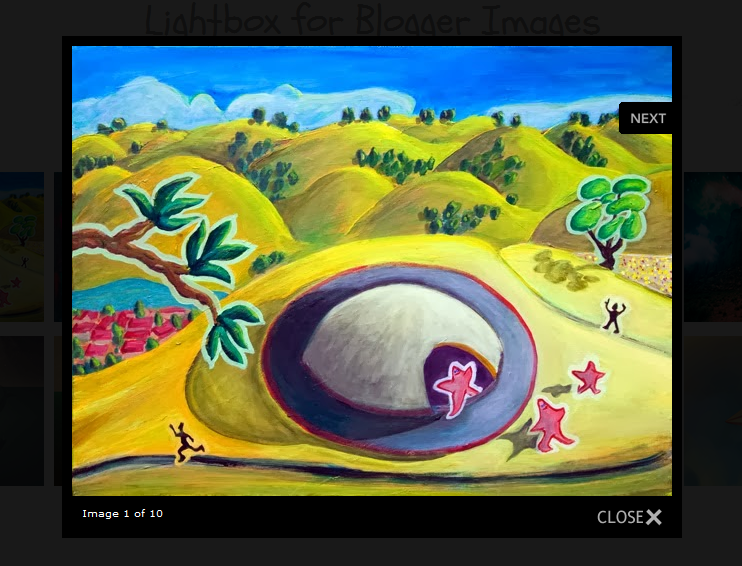
#jquery-overlay{position:absolute;top:0;left:0;z-index:90;width:100%;height:500px;}
#jquery-lightbox{position:absolute;top:10%;left:0;width:100%;z-index:100;text-align:center;line-height:0}
#jquery-lightbox a,#jquery-lightbox a:hover{border:none}
#jquery-lightbox a img{border:none;}
#lightbox-container-image-box{position:relative;background-color:#000;max-width: 960px;max-height: 560px;margin:0 auto}
#lightbox-container-image{padding:10px;}
img#lightbox-image {max-height: 540px;max-width: 940px;}
#lightbox-loading{position:absolute;top:40%;left:0%;height:25%;width:100%;text-align:center;line-height:0}
#lightbox-nav{position:absolute;top:0;left:0;height:100%;width: 100%;z-index:10}
#lightbox-container-image-box > #lightbox-nav{left:0;}
#lightbox-nav a{outline:none}
#lightbox-nav-btnPrev,#lightbox-nav-btnNext{width:49%;height:100%;zoom:1;display:block}
#lightbox-nav-btnPrev{left:10%;float:left}
#lightbox-nav-btnNext{right:10%;float:right}
#lightbox-container-image-data-box{font:10px Verdana,Helvetica,sans-serif;background-color:#000;margin:0 auto;line-height:1.4em;overflow:auto;max-width: 940px;;padding:0 10px 0;position:relative;z-index:999;}
#lightbox-container-image-data{padding:0 10px;color:#fff}
#lightbox-container-image-data #lightbox-image-details{width:70%;float:left;text-align:left}
#lightbox-image-details-caption{font-weight:bold}
#lightbox-image-details-currentNumber{display:block;clear:left;padding-bottom:1.0em}
#lightbox-secNav-btnClose{width:66px;float:right;padding-bottom:0.7em}
Step 4. Now find the following tag and just above it, add one of the scripts below:
</head>
Script for Lightbox with Light Background:
<script src='http://ajax.googleapis.com/ajax/libs/jquery/1/jquery.min.js' type='text/javascript'/>
<script type='text/javascript'>
//<![CDATA[
(function(a){a.fn.lightBox=function(p){p=jQuery.extend({overlayBgColor:"#000",overlayOpacity:0.9,fixedNavigation:false,imageLoading:"https://blogger.googleusercontent.com/img/b/R29vZ2xl/AVvXsEhkkrv6bDsPc_TDvDKVnBae3ddxnsfhnzBDgQx3fLaVhrdUoJBuEtUAU9kU8_MG87Cxr5XKTxrTv3WPXViUHti08H0ssSnhyVkIKjhp0UIM03T31dylgl3xeIxXde0xQeQxm2dKSm5kK1E/s1600/loading.gif",imageBtnPrev:"https://blogger.googleusercontent.com/img/b/R29vZ2xl/AVvXsEjwdh5jsDvrFstmXMM4oLsPVCGtF2NjPgJiSvIqeRUJ72l7RRRZmRVeAtFHGHiiL6l_T5Cs8mUPL0CwolCqKBaF2pMi0vKDXkEAq16s3uoUpyS__iK_EV0iJqS99PXbJ53D0S0VwlhL0Wo/s1600/prev-image.gif",imageBtnNext:"https://blogger.googleusercontent.com/img/b/R29vZ2xl/AVvXsEgDyvQfDnl7WbO-k75aoDnuKIBkSI6oApTyiT_qMp5XSQ1Kr04Gn1hIyASdVLS7wy615bbcoLwcYx-G3B_qYPGHZ1K7RaXVfddShJLcHW5nbKLZ9VLlzw3y_e5D0O0rsQ-GTE5MkPn79Y0/s1600/next-image.gif",imageBtnClose:"https://blogger.googleusercontent.com/img/b/R29vZ2xl/AVvXsEibVE8uekD42C1qpnqvQk5X-CLfrpr5h7syi2ytXwX97sSoqDnNCe6JTHXC4296CHgCavSA0EWtYiuIZY79XfK-bb55S3qi5FUmeQIR_vrulLMu04MVhyphenhyphenglo4s3i_EWU73oZZE7yo7IdIY/s1600/close-image.gif",imageBlank:"https://blogger.googleusercontent.com/img/b/R29vZ2xl/AVvXsEjc4Nz-8p-B7-IlpRF2uE4xQ2NDb7BgTV800nddH_ZFjmAFR2L4DjldzrlCpNEjset3lizQ7i6VqBSUr-BzwilJLpOy5ess_0tlHW8J3pKdsPxK4Ki7WuAw_cw6I7Ljmpfzve0KtAqzNTM/s1600/blank.gif",containerBorderSize:10,containerResizeSpeed:400,txtImage:"Image",txtOf:"of",keyToClose:"c",keyToPrev:"p",keyToNext:"n",imageArray:[],activeImage:0},p);var i=this;function r(){o(this,i);return false}function o(v,u){a("embed, object, select").css({visibility:"hidden"});c();p.imageArray.length=0;p.activeImage=0;if(u.length==1){p.imageArray.push(new Array(v.getAttribute("href"),v.getAttribute("title")))}else{for(var t=0;t<u.length;t++){p.imageArray.push(new Array(u[t].getAttribute("href"),u[t].getAttribute("title")))}}while(p.imageArray[p.activeImage][0]!=v.getAttribute("href")){p.activeImage++}l()}function c(){a("body").append('<div id="jquery-overlay"></div><div id="jquery-lightbox"><div id="lightbox-container-image-box"><div id="lightbox-container-image"><img id="lightbox-image"><div style="" id="lightbox-nav"><a href="#" id="lightbox-nav-btnPrev"></a><a href="#" id="lightbox-nav-btnNext"></a></div><div id="lightbox-loading"><a href="#" id="lightbox-loading-link"><img src="'+p.imageLoading+'"></a></div></div></div><div id="lightbox-container-image-data-box"><div id="lightbox-container-image-data"><div id="lightbox-image-details"><span id="lightbox-image-details-caption"></span><span id="lightbox-image-details-currentNumber"></span></div><div id="lightbox-secNav"><a href="#" id="lightbox-secNav-btnClose"><img src="'+p.imageBtnClose+'"></a></div></div></div></div>');var t=f();a("#jquery-overlay").css({backgroundColor:p.overlayBgColor,opacity:p.overlayOpacity,width:t[0],height:t[1]}).fadeIn();var u=h();a("#jquery-lightbox").css({top:u[1]+(t[3]/10),left:u[0]}).show();a("#jquery-overlay,#jquery-lightbox").click(function(){b()});a("#lightbox-loading-link,#lightbox-secNav-btnClose").click(function(){b();return false});a(window).resize(function(){var v=f();a("#jquery-overlay").css({width:v[0],height:v[1]});var w=h();a("#jquery-lightbox").css({top:w[1]+(v[3]/10),left:w[0]})})}function l(){a("#lightbox-loading").show();if(p.fixedNavigation){a("#lightbox-image,#lightbox-container-image-data-box,#lightbox-image-details-currentNumber").hide()}else{a("#lightbox-image,#lightbox-nav,#lightbox-nav-btnPrev,#lightbox-nav-btnNext,#lightbox-container-image-data-box,#lightbox-image-details-currentNumber").hide()}var t=new Image();t.onload=function(){a("#lightbox-image").attr("src",p.imageArray[p.activeImage][0]);j(t.width,t.height);t.onload=function(){}};t.src=p.imageArray[p.activeImage][0]}function j(w,z){var t=a("#lightbox-container-image-box").width();var y=a("#lightbox-container-image-box").height();var x=(w+(p.containerBorderSize*2));var v=(z+(p.containerBorderSize*2));var u=t-x;var A=y-v;a("#lightbox-container-image-box").animate({width:x,height:v},p.containerResizeSpeed,function(){g()});if((u==0)&&(A==0)){if(a.browser.msie){n(250)}else{n(100)}}a("#lightbox-container-image-data-box").css({width:w});a("#lightbox-nav-btnPrev,#lightbox-nav-btnNext").css({height:z+(p.containerBorderSize*2)})}function g(){a("#lightbox-loading").hide();a("#lightbox-image").fadeIn(function(){k();s()});q()}function k(){a("#lightbox-container-image-data-box").slideDown("fast");a("#lightbox-image-details-caption").hide();if(p.imageArray[p.activeImage][1]){a("#lightbox-image-details-caption").html(p.imageArray[p.activeImage][1]).show()}if(p.imageArray.length>1){a("#lightbox-image-details-currentNumber").html(p.txtImage+" "+(p.activeImage+1)+" "+p.txtOf+" "+p.imageArray.length).show()}}function s(){a("#lightbox-nav").show();a("#lightbox-nav-btnPrev,#lightbox-nav-btnNext").css({background:"transparent url("+p.imageBlank+") no-repeat"});if(p.activeImage!=0){if(p.fixedNavigation){a("#lightbox-nav-btnPrev").css({background:"url("+p.imageBtnPrev+") left 15% no-repeat"}).unbind().bind("click",function(){p.activeImage=p.activeImage-1;l();return false})}else{a("#lightbox-nav-btnPrev").unbind().hover(function(){a(this).css({background:"url("+p.imageBtnPrev+") left 15% no-repeat"})},function(){a(this).css({background:"transparent url("+p.imageBlank+") no-repeat"})}).show().bind("click",function(){p.activeImage=p.activeImage-1;l();return false})}}if(p.activeImage!=(p.imageArray.length-1)){if(p.fixedNavigation){a("#lightbox-nav-btnNext").css({background:"url("+p.imageBtnNext+") right 15% no-repeat"}).unbind().bind("click",function(){p.activeImage=p.activeImage+1;l();return false})}else{a("#lightbox-nav-btnNext").unbind().hover(function(){a(this).css({background:"url("+p.imageBtnNext+") right 15% no-repeat"})},function(){a(this).css({background:"transparent url("+p.imageBlank+") no-repeat"})}).show().bind("click",function(){p.activeImage=p.activeImage+1;l();return false})}}m()}function m(){a(document).keydown(function(t){d(t)})}function e(){a(document).unbind()}function d(t){if(t==null){keycode=event.keyCode;escapeKey=27}else{keycode=t.keyCode;escapeKey=t.DOM_VK_ESCAPE}key=String.fromCharCode(keycode).toLowerCase();if((key==p.keyToClose)||(key=="x")||(keycode==escapeKey)){b()}if((key==p.keyToPrev)||(keycode==37)){if(p.activeImage!=0){p.activeImage=p.activeImage-1;l();e()}}if((key==p.keyToNext)||(keycode==39)){if(p.activeImage!=(p.imageArray.length-1)){p.activeImage=p.activeImage+1;l();e()}}}function q(){if((p.imageArray.length-1)>p.activeImage){objNext=new Image();objNext.src=p.imageArray[p.activeImage+1][0]}if(p.activeImage>0){objPrev=new Image();objPrev.src=p.imageArray[p.activeImage-1][0]}}function b(){a("#jquery-lightbox").remove();a("#jquery-overlay").fadeOut(function(){a("#jquery-overlay").remove()});a("embed, object, select").css({visibility:"visible"})}function f(){var v,t;if(window.innerHeight&&window.scrollMaxY){v=window.innerWidth+window.scrollMaxX;t=window.innerHeight+window.scrollMaxY}else{if(document.body.scrollHeight>document.body.offsetHeight){v=document.body.scrollWidth;t=document.body.scrollHeight}else{v=document.body.offsetWidth;t=document.body.offsetHeight}}var u,w;if(self.innerHeight){if(document.documentElement.clientWidth){u=document.documentElement.clientWidth}else{u=self.innerWidth}w=self.innerHeight}else{if(document.documentElement&&document.documentElement.clientHeight){u=document.documentElement.clientWidth;w=document.documentElement.clientHeight}else{if(document.body){u=document.body.clientWidth;w=document.body.clientHeight}}}if(t<w){pageHeight=w}else{pageHeight=t}if(v<u){pageWidth=v}else{pageWidth=u}arrayPageSize=new Array(pageWidth,pageHeight,u,w);return arrayPageSize}function h(){var u,t;if(self.pageYOffset){t=self.pageYOffset;u=self.pageXOffset}else{if(document.documentElement&&document.documentElement.scrollTop){t=document.documentElement.scrollTop;u=document.documentElement.scrollLeft}else{if(document.body){t=document.body.scrollTop;u=document.body.scrollLeft}}}arrayPageScroll=new Array(u,t);return arrayPageScroll}function n(v){var u=new Date();t=null;do{var t=new Date()}while(t-u<v)}return this.unbind("click").click(r)}})(jQuery);$(document).ready(function(){$('a[href$=jpg]:has(img)').lightBox();$('a[href$=jpeg]:has(img)').lightBox();$('a[href$=png]:has(img)').lightBox();$('a[href$=gif]:has(img)').lightBox();$('a[href$=bmp]:has(img)').lightBox();});
//]]>
</script>
Script for Lightbox with Dark Background:
<script src='http://ajax.googleapis.com/ajax/libs/jquery/1/jquery.min.js' type='text/javascript'/>Step 5. Click on the "Save theme" button to save the changes.
<script type='text/javascript'>
//<![CDATA[
(function(a){a.fn.lightBox=function(p){p=jQuery.extend({overlayBgColor:"#000",overlayOpacity:0.9,fixedNavigation:false,imageLoading:"https://blogger.googleusercontent.com/img/b/R29vZ2xl/AVvXsEidfk9PHDj2467QmJKcqHAYfU96L9fjtXrqZ4DCJnS3eKOGEybSVw8NBiHKx30fVLCoAfZlxQAKgYeBYryQJvQKZSPhHtkLEwMg6U086In7WMR8hkQilQ4L_kIJq-nY6MqWAdsKsKCdzvU/s1600/loading-black.gif",imageBtnPrev:"https://blogger.googleusercontent.com/img/b/R29vZ2xl/AVvXsEh94cyJBzvmJnGi3mE6-nJ27xs8WEuykIH_-a1H4gXRPlwdvdUMXA6o0Wn4hjBDUKY0VqC8Xqu3aRYwUOyrDSGfIFn7Tp_sOozweh9Wk3RieT252MqM0Z90syTVECkNwndnnFSFReYBdP8/s1600/prev-image-black.gif",imageBtnNext:"https://blogger.googleusercontent.com/img/b/R29vZ2xl/AVvXsEi61Pi5k1nfZD3haCsEdwlLEz5iwmGUzGvOuwJPeOtYYolNF8TiOWnnAgEa59Bv49AYTm9ptYwovsXtcoZhc86xuF-wiFFxvXp1Ur2rUwPPPqSRU3JHayH9oDCKHUDVMWRwQ9y0jXSDKsY/s1600/next-image-black.gif",imageBtnClose:"https://blogger.googleusercontent.com/img/b/R29vZ2xl/AVvXsEi6SJyVcKgJzgVhbNjBx6gqQeBCDIrG8MMZK4qUjzJME_oDtCwICKWsiKaVN000k7xdpfrlytXwg_rM3IdLZm72H9O9J1VWWM0TKx_7uu2XabahrNoclT69lLXNLW9Pc_2EPHNMj14-j04/s1600/close-image-black.gif",imageBlank:"https://blogger.googleusercontent.com/img/b/R29vZ2xl/AVvXsEjc4Nz-8p-B7-IlpRF2uE4xQ2NDb7BgTV800nddH_ZFjmAFR2L4DjldzrlCpNEjset3lizQ7i6VqBSUr-BzwilJLpOy5ess_0tlHW8J3pKdsPxK4Ki7WuAw_cw6I7Ljmpfzve0KtAqzNTM/s1600/blank.gif",containerBorderSize:10,containerResizeSpeed:400,txtImage:"Image",txtOf:"of",keyToClose:"c",keyToPrev:"p",keyToNext:"n",imageArray:[],activeImage:0},p);var i=this;function r(){o(this,i);return false}function o(v,u){a("embed, object, select").css({visibility:"hidden"});c();p.imageArray.length=0;p.activeImage=0;if(u.length==1){p.imageArray.push(new Array(v.getAttribute("href"),v.getAttribute("title")))}else{for(var t=0;t<u.length;t++){p.imageArray.push(new Array(u[t].getAttribute("href"),u[t].getAttribute("title")))}}while(p.imageArray[p.activeImage][0]!=v.getAttribute("href")){p.activeImage++}l()}function c(){a("body").append('<div id="jquery-overlay"></div><div id="jquery-lightbox"><div id="lightbox-container-image-box"><div id="lightbox-container-image"><img id="lightbox-image"><div style="" id="lightbox-nav"><a href="#" id="lightbox-nav-btnPrev"></a><a href="#" id="lightbox-nav-btnNext"></a></div><div id="lightbox-loading"><a href="#" id="lightbox-loading-link"><img src="'+p.imageLoading+'"></a></div></div></div><div id="lightbox-container-image-data-box"><div id="lightbox-container-image-data"><div id="lightbox-image-details"><span id="lightbox-image-details-caption"></span><span id="lightbox-image-details-currentNumber"></span></div><div id="lightbox-secNav"><a href="#" id="lightbox-secNav-btnClose"><img src="'+p.imageBtnClose+'"></a></div></div></div></div>');var t=f();a("#jquery-overlay").css({backgroundColor:p.overlayBgColor,opacity:p.overlayOpacity,width:t[0],height:t[1]}).fadeIn();var u=h();a("#jquery-lightbox").css({top:u[1]+(t[3]/10),left:u[0]}).show();a("#jquery-overlay,#jquery-lightbox").click(function(){b()});a("#lightbox-loading-link,#lightbox-secNav-btnClose").click(function(){b();return false});a(window).resize(function(){var v=f();a("#jquery-overlay").css({width:v[0],height:v[1]});var w=h();a("#jquery-lightbox").css({top:w[1]+(v[3]/10),left:w[0]})})}function l(){a("#lightbox-loading").show();if(p.fixedNavigation){a("#lightbox-image,#lightbox-container-image-data-box,#lightbox-image-details-currentNumber").hide()}else{a("#lightbox-image,#lightbox-nav,#lightbox-nav-btnPrev,#lightbox-nav-btnNext,#lightbox-container-image-data-box,#lightbox-image-details-currentNumber").hide()}var t=new Image();t.onload=function(){a("#lightbox-image").attr("src",p.imageArray[p.activeImage][0]);j(t.width,t.height);t.onload=function(){}};t.src=p.imageArray[p.activeImage][0]}function j(w,z){var t=a("#lightbox-container-image-box").width();var y=a("#lightbox-container-image-box").height();var x=(w+(p.containerBorderSize*2));var v=(z+(p.containerBorderSize*2));var u=t-x;var A=y-v;a("#lightbox-container-image-box").animate({width:x,height:v},p.containerResizeSpeed,function(){g()});if((u==0)&&(A==0)){if(a.browser.msie){n(250)}else{n(100)}}a("#lightbox-container-image-data-box").css({width:w});a("#lightbox-nav-btnPrev,#lightbox-nav-btnNext").css({height:z+(p.containerBorderSize*2)})}function g(){a("#lightbox-loading").hide();a("#lightbox-image").fadeIn(function(){k();s()});q()}function k(){a("#lightbox-container-image-data-box").slideDown("fast");a("#lightbox-image-details-caption").hide();if(p.imageArray[p.activeImage][1]){a("#lightbox-image-details-caption").html(p.imageArray[p.activeImage][1]).show()}if(p.imageArray.length>1){a("#lightbox-image-details-currentNumber").html(p.txtImage+" "+(p.activeImage+1)+" "+p.txtOf+" "+p.imageArray.length).show()}}function s(){a("#lightbox-nav").show();a("#lightbox-nav-btnPrev,#lightbox-nav-btnNext").css({background:"transparent url("+p.imageBlank+") no-repeat"});if(p.activeImage!=0){if(p.fixedNavigation){a("#lightbox-nav-btnPrev").css({background:"url("+p.imageBtnPrev+") left 15% no-repeat"}).unbind().bind("click",function(){p.activeImage=p.activeImage-1;l();return false})}else{a("#lightbox-nav-btnPrev").unbind().hover(function(){a(this).css({background:"url("+p.imageBtnPrev+") left 15% no-repeat"})},function(){a(this).css({background:"transparent url("+p.imageBlank+") no-repeat"})}).show().bind("click",function(){p.activeImage=p.activeImage-1;l();return false})}}if(p.activeImage!=(p.imageArray.length-1)){if(p.fixedNavigation){a("#lightbox-nav-btnNext").css({background:"url("+p.imageBtnNext+") right 15% no-repeat"}).unbind().bind("click",function(){p.activeImage=p.activeImage+1;l();return false})}else{a("#lightbox-nav-btnNext").unbind().hover(function(){a(this).css({background:"url("+p.imageBtnNext+") right 15% no-repeat"})},function(){a(this).css({background:"transparent url("+p.imageBlank+") no-repeat"})}).show().bind("click",function(){p.activeImage=p.activeImage+1;l();return false})}}m()}function m(){a(document).keydown(function(t){d(t)})}function e(){a(document).unbind()}function d(t){if(t==null){keycode=event.keyCode;escapeKey=27}else{keycode=t.keyCode;escapeKey=t.DOM_VK_ESCAPE}key=String.fromCharCode(keycode).toLowerCase();if((key==p.keyToClose)||(key=="x")||(keycode==escapeKey)){b()}if((key==p.keyToPrev)||(keycode==37)){if(p.activeImage!=0){p.activeImage=p.activeImage-1;l();e()}}if((key==p.keyToNext)||(keycode==39)){if(p.activeImage!=(p.imageArray.length-1)){p.activeImage=p.activeImage+1;l();e()}}}function q(){if((p.imageArray.length-1)>p.activeImage){objNext=new Image();objNext.src=p.imageArray[p.activeImage+1][0]}if(p.activeImage>0){objPrev=new Image();objPrev.src=p.imageArray[p.activeImage-1][0]}}function b(){a("#jquery-lightbox").remove();a("#jquery-overlay").fadeOut(function(){a("#jquery-overlay").remove()});a("embed, object, select").css({visibility:"visible"})}function f(){var v,t;if(window.innerHeight&&window.scrollMaxY){v=window.innerWidth+window.scrollMaxX;t=window.innerHeight+window.scrollMaxY}else{if(document.body.scrollHeight>document.body.offsetHeight){v=document.body.scrollWidth;t=document.body.scrollHeight}else{v=document.body.offsetWidth;t=document.body.offsetHeight}}var u,w;if(self.innerHeight){if(document.documentElement.clientWidth){u=document.documentElement.clientWidth}else{u=self.innerWidth}w=self.innerHeight}else{if(document.documentElement&&document.documentElement.clientHeight){u=document.documentElement.clientWidth;w=document.documentElement.clientHeight}else{if(document.body){u=document.body.clientWidth;w=document.body.clientHeight}}}if(t<w){pageHeight=w}else{pageHeight=t}if(v<u){pageWidth=v}else{pageWidth=u}arrayPageSize=new Array(pageWidth,pageHeight,u,w);return arrayPageSize}function h(){var u,t;if(self.pageYOffset){t=self.pageYOffset;u=self.pageXOffset}else{if(document.documentElement&&document.documentElement.scrollTop){t=document.documentElement.scrollTop;u=document.documentElement.scrollLeft}else{if(document.body){t=document.body.scrollTop;u=document.body.scrollLeft}}}arrayPageScroll=new Array(u,t);return arrayPageScroll}function n(v){var u=new Date();t=null;do{var t=new Date()}while(t-u<v)}return this.unbind("click").click(r)}})(jQuery);$(document).ready(function(){$('a[href$=jpg]:has(img)').lightBox();$('a[href$=jpeg]:has(img)').lightBox();$('a[href$=png]:has(img)').lightBox();$('a[href$=gif]:has(img)').lightBox();$('a[href$=bmp]:has(img)').lightBox();});
//]]>
</script>
The final step is to disable the original Blogger Lightbox so that it doesn't interfere with this one that we just added: go to "Settings" > "Posts and comments" and you will see the "Showcase images with Lightbox" section on the right side > select "No" and click on the "Save settings" button on the upper right side.

Now, view your blog and click on any image to see the Custom jQuery Lightbox for Blogger in action. Enjoy!







0 nhận xét:
Đăng nhận xét